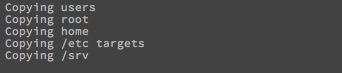So .... I think by now plenty of people have known that I left
Inigo Consulting a few months ago. Those who are wondering why, the reasons was primarily due to personal mental health reasons, which I identified the core source was that I pushed myself a bit too far, investing time and emotion on a business model that is not going to work out for my long term personal goals.
I realized things are not going to the right direction for about a year plus, but my philosophy of persistence kept me pushing it - possibly beyond my limits and nearing total mental breakdown. This led to generalized anxiety disorder, which destabilized myself, and led to other problems that cause plenty of things around me to collapse and destroyed, affected me emotionally (which, again, I did not realize my limits, due to I have a bit of
alexithymia - inability to accurately identify complex emotions besides basic happy/sad) made me push myself into a mild form of posttraumatic stress disorder which keep haunting me even after 6 months.
Took me 3 months struggling with GAD/PTSD aftermath where I was really dysfunctional , before I finally decide to seek professional help, and now on Alprazolam / Xanax therapy to help balance out the calming chemical in my brian, and recalibrate it to be able to handle stress and anxiety again.
Decided to make a drastic changes in my life, started with getting rid the core anxiety source, so I quit Inigo, revamping a lot of things in my room, and in the process of selling my shares in Inigo to get back my previous time investments, an to fend off and get rid of any financial related commitments while I figure out whats new to do. I would probably be better off as an independent dev, however, I lack the understanding of full business process and sales cycle flow due to being shielded from clients during in Inigo, I have to start from scratch on this one and pick up the skills elsewhere first.
Been on it for 3 months now, at about 1mg-2mg dosage per day, and its been really helpful in keeping myself functional. I would probably be on this for the next few months to a year before I can slowly cut down on the dosages.
I'm currently in heavy research mode on
Hadoop/BigData ecosystem for a Proof of Concept implementation for
Abyres Sdn Bhd. Not sure about joining them full time yet, as I'm currently joining as an intern. Waiting for paperworks to be out first before giving my final decision. Nonetheless, I learnt quite a bit of business process, client management processes, leveraging partner skills and a version of FOSS business model, simply by observing the clients, the team. The most lesson I learnt was from Jeff of Hortonworks, where he help me to understand the separation of development, product, services and sales and how these 4 components can be separated into several companies. These knowledge are really useful if I were to decide to run my own company again in the future, or perhaps a return to Inigo.
I will be blogging about them more in the future, after I get this Tech Discovery POC fully running and I will share with you what I have learnt and discovered.
P/S: I particularly like the reduced fear/reduced inhibition effects xanax have. Somehow I feel like I'm back to my university days, where I'm willing to take the risk of doing something big , cool, and which others are sceptical and afraid to try. For example, dealing with large corporations for a big project.
To those still in Inigo, all the best. I might come back in future , either joining it back, or to create a separate branch of it, but things will be run totally differently than the model we used these past 5 years.