Yesterday I wrote an article discussing why Morepath switched from the Werkzeug library to the WebOb library. I promised a followup with some feedback on WebOb and Werkzeug, and here it is.
Morepath is the friendly neighborhood Python web framework with super powers that I'm working on.
Let me start by stating that Werkzeug and WebOb are extremely similar libraries. There are some minor differences in the details of the Request and the Response object API, but the capabilities are pretty equivalent. It was easy to switch from one to the other.
I am primarily interested in the Request and Response wrappers for WSGI, and my second interest is in the lower-level APIs to handle HTTP.
Lower-level APIs
Werkzeug exposes and documents lower level APIs for HTTP processing. WebOb does not have so much layering, and does not expose a low-level HTTP API.
I like Werkzeug better here. I noticed the lack in WebOb in one point in Morepath: dealing with basic authentication. While Werkzeug exposed an API for parsing the authentication header (parse_authorization_header), WebOb did not and I had to steal code from Pyramid. It would be nice if WebOb included more of such lower-level utility APIs.
Routing
Werkzeug contains a routing implementation, which always bothered me a little; I have my own routing implementation in Morepath and do not want Werkzeug's. WebOb focuses on just request and response handling and is a better fit for Morepath here.
Testing Tools
During my testing I ran into a point where I wanted to test cookies. Werkzeug offers handy test utilities that take care of this. WebOb does not do it out of the box. But I quickly found WebObToolkit, which does offer a Client class with the same capabilities as the one in Werkzeug. I could easily convert my tests from Werkzeug to WebOb doing this, and only have to have a test dependency on WebObToolkit.
args versus GET, form versus POST
Werkzeug exposes URL parameters in a args attribute of the Request object, and WebOb instead offers a GET attribute.
I find the name of the GET attribute slightly wrong, as you can have URL parameters for a POST request as well.
Werkzeug exposes a parsed form in its form attribute, whereas WebOb uses the POST attribute for this. This is also confusing, as it contains the POST body for other HTTP methods as well, such as PUT. In addition with form I get the immediate clue that it's a parsed form, whereas with POST I don't get this clue and in fact I had to check the manual to verify it only can contain form data.
WebOb also offers params, which is GET and POST combined, but Morepath needs specific access, not this combined one. Werkzeug calls this values.
It's easy enough to learn this and only a minor annoyance. Still, I wonder whether it'd be worth it for WebOb to introduce args and form as aliases for GET and POST and then perhaps deprecate the old style.
Performance
As discussed, WebOb is a bit faster for my use cases than Werkzeug. I suspect a lot of the performance in WebOb has to do with the optimization efforts by Chris McDonough, who uses WebOb in Pyramid.
Werkzeug's performance issues may be a regression due to compatibility code for Python 3 -- much of it seems to be due to an excessive amount of isinstance calls that probably have to do with string processing.
Python 3
Both WebOb and Werkzeug are Python 3 compatible, though the way WebOb introduced this compatibility evidently avoided performance issues.
Pyramid Compatibility
While Morepath looks like Flask, it is quite similar to Pyramid under the hood in many details.
When I announced the switch to WebOb from Werkzeug I got some positive feedback -- of course I might've gotten equivalent positive feedback from the Flask folk if I'd switched the other way around; it's impossible to say. I do know that in the Pyramid world there seems to be a bit more of a culture of sharing generic libraries than there is in the Flask world.
People already expressed interest in sharing code between Pyramid libraries and Morepath libraries, and this should now be easier as the request and response objects are shared.
This should in particular make it easier to write tweens in such a way that they work in Pyramid and Morepath both. Tweens are an idea I took from Pyramid and a tween function has the same API in Pyramid and Morepath -- it takes a request and returns a response.
This would involve some refactoring of tween factory code however (or a compatibility layer), as the way tweens are created is different.
Mixins
One thing that bothered me with Werkzeug are the many mixins provided that you can include in the Request and Response objects. It was never quite clear to me what mixins Morepath should be using exactly, except in one case, where I had to involve CommonResponseDescriptorsMixin to make sure the content_type header got set properly on the response -- which I found out only after some debugging.
I don't really see the point of all these mixins; in theory you could include just the functionality you need, but in practice the extra functionality does not really hurt on the original Request and Response objects itself, and I just get confused as what I should use.
WebOb does offer BaseRequest versus Request, where Request adds the AdhocAttrMixin, which seems to maintain all non-webob attributes on the Request in the WSGI environment for some reason. Once I saw the performance drawback that brought, I quickly started using BaseRequest instead.
Debug Server
Werkzeug has a built-in debug server with some interesting capabilities. WebOb does not. I hadn't used the debug server myself with Morepath yet, though I had integrated it, so I didn't feel terrible in replacing it with the server of wsgiref for development purposes. Still, I should look around in WSGI/WebOb land to see whether I can find something similar. Anyone have any ideas?
HTTP Exceptions
Werkzeug implements HTTP exception classes, and WebOb does too. This means you can raise a HTTP exception and have the framework catch it and use it as a HTTP response. Very convenient, and I use it in Morepath.
But Werkzeug actually documents the HTTP exception classes available, and I can link to them with the Morepath documentation using intersphinx.
WebOb does not offer API documentation for its exception classes, and I had to look at the source. It would be nice if WebOb included API documentation for these.
Conclusion
The two frameworks are pretty equivalent. There are not really very strong reasons to pick one over the other.
Werkzeug does a bit more, which is sometimes nice and something more than I need. Werkzeug also has better API documentation. On the other hand it offers a complex system of mixins.
WebOb is faster, and a bit closer to the goldilocks zone for the purposes of Morepath: not too much, and only rarely too little. It should also not be hard to improve WebOb in the areas where Werkzeug is nicer. There's also the hope of more code sharing with the Pyramid ecosystem.
Hopefully this article will be helpful to those trying to figure out what WSGI request/response implementation to use, and also to the maintainers of Werkzeug and WebOb themselves.
Let me know what you think!

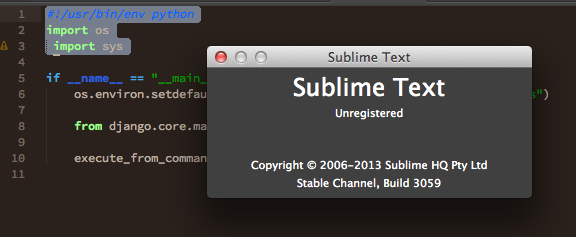
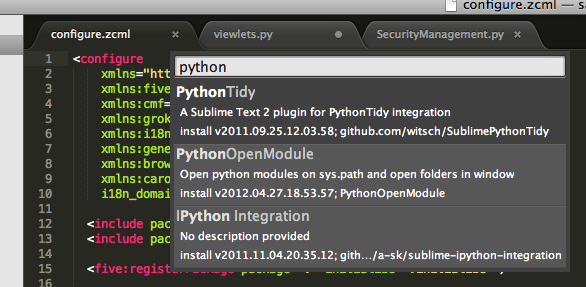
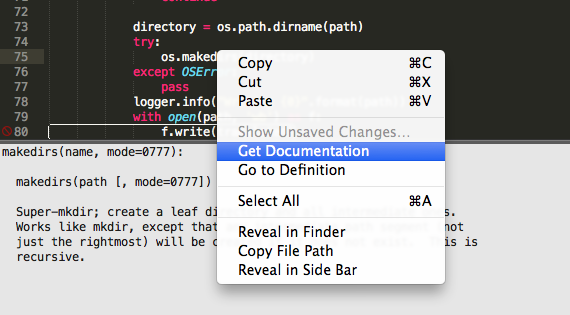
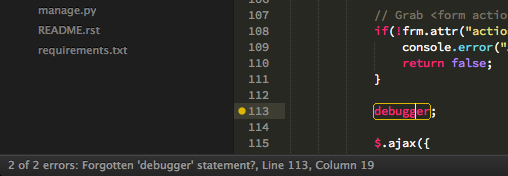
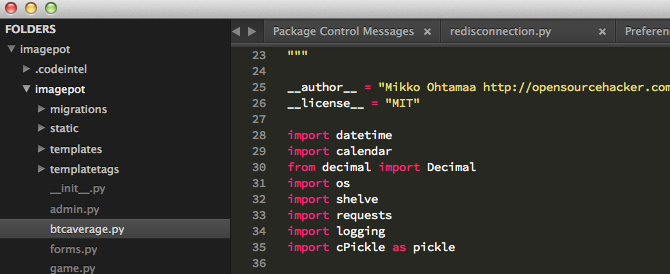
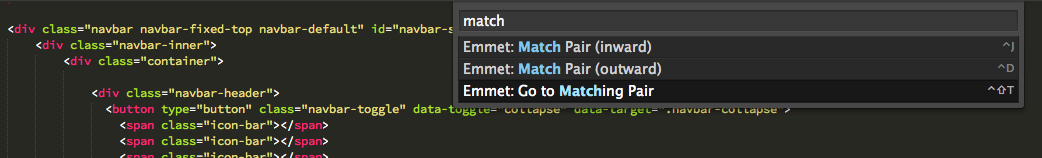
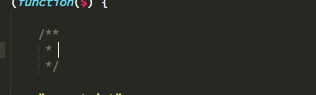
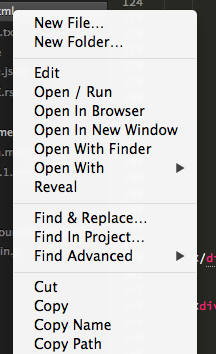
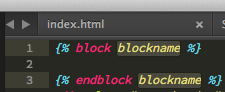
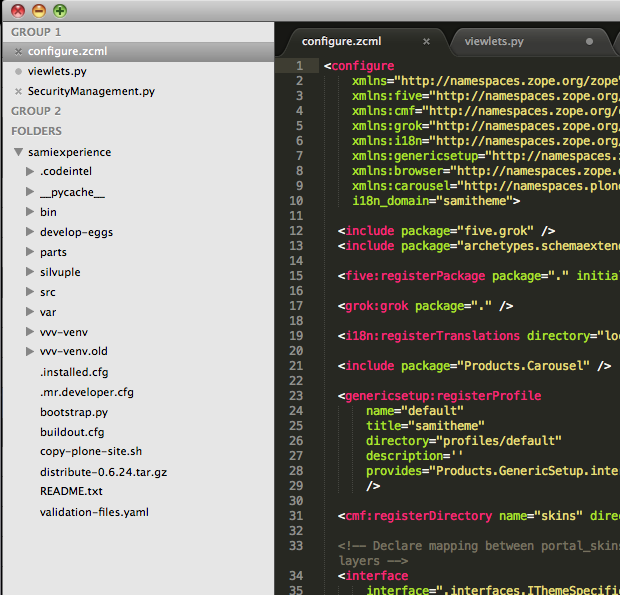
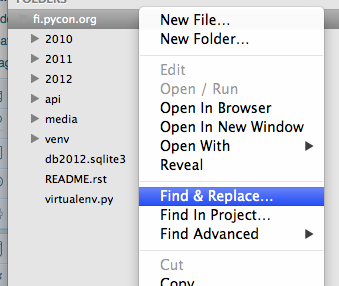
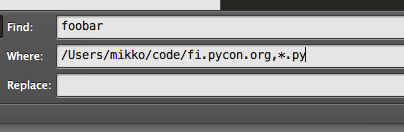
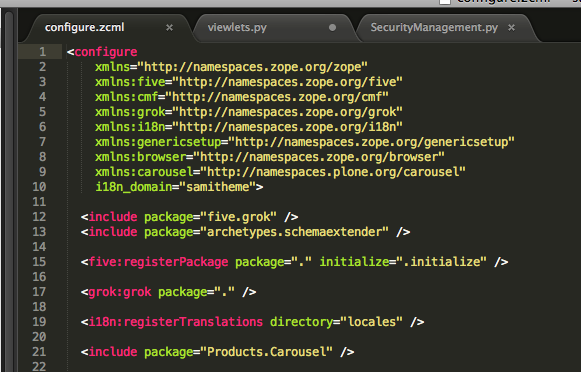
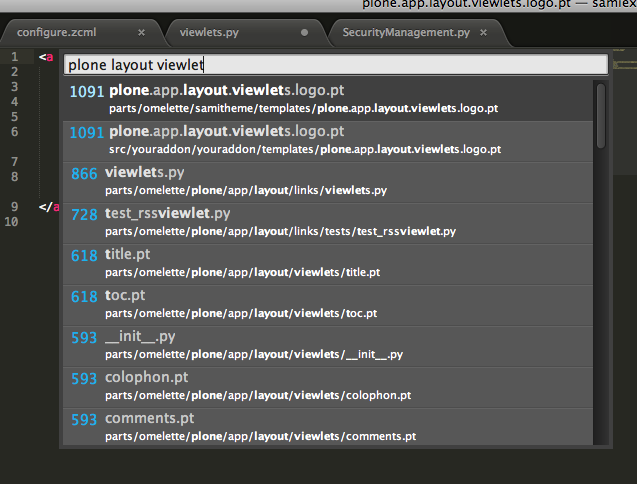
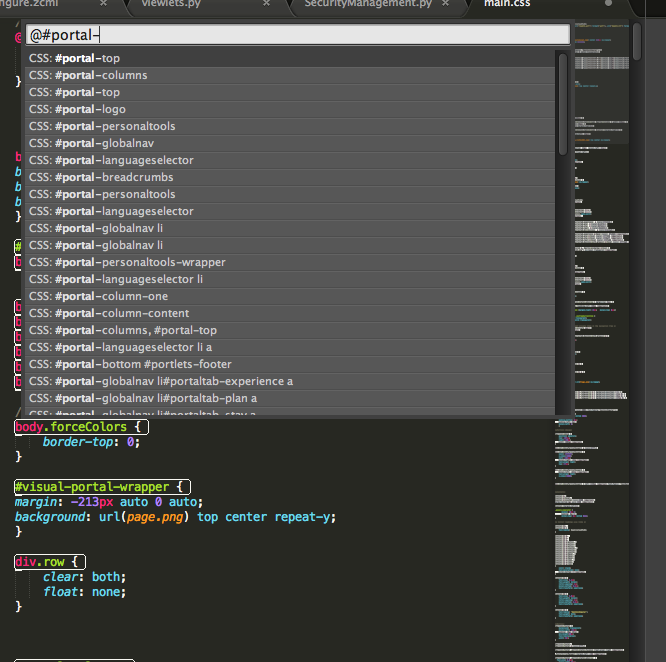
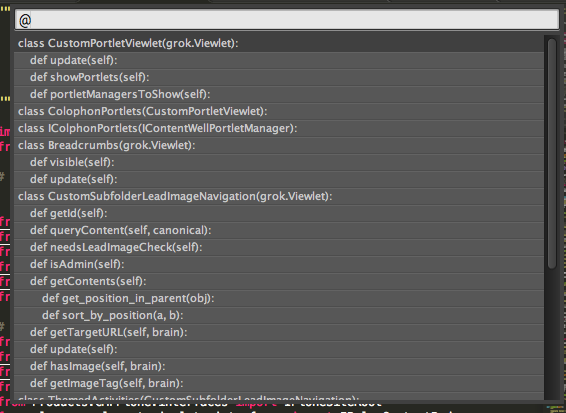
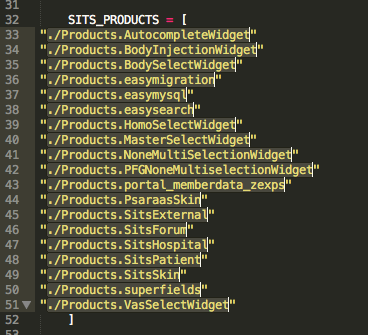
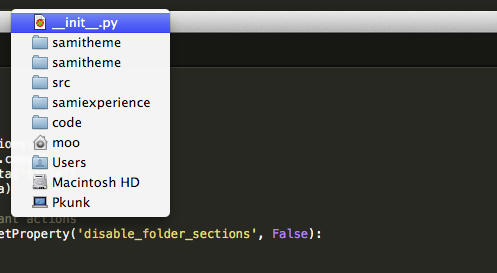
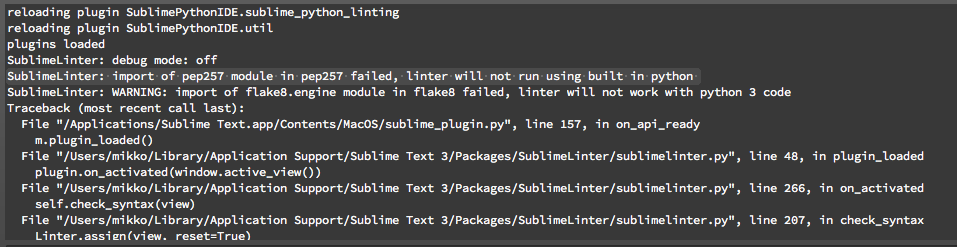




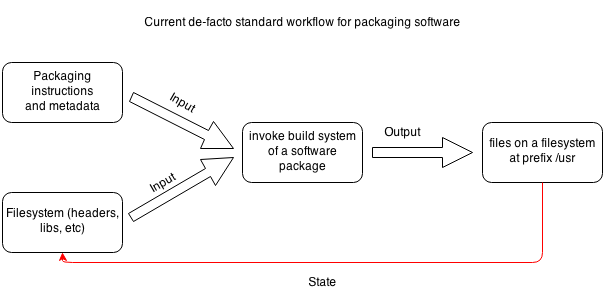
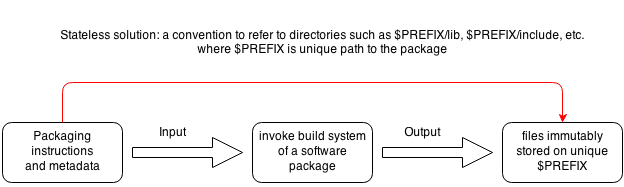































 Plone developers constantly search for more efficient ways of Plone performance. Dexterity is a new platform for content types in Plone and will be used instead of Archetypes in Plone 5. As a result there is necessity to create custom forms using Dexterity.
Plone developers constantly search for more efficient ways of Plone performance. Dexterity is a new platform for content types in Plone and will be used instead of Archetypes in Plone 5. As a result there is necessity to create custom forms using Dexterity. 