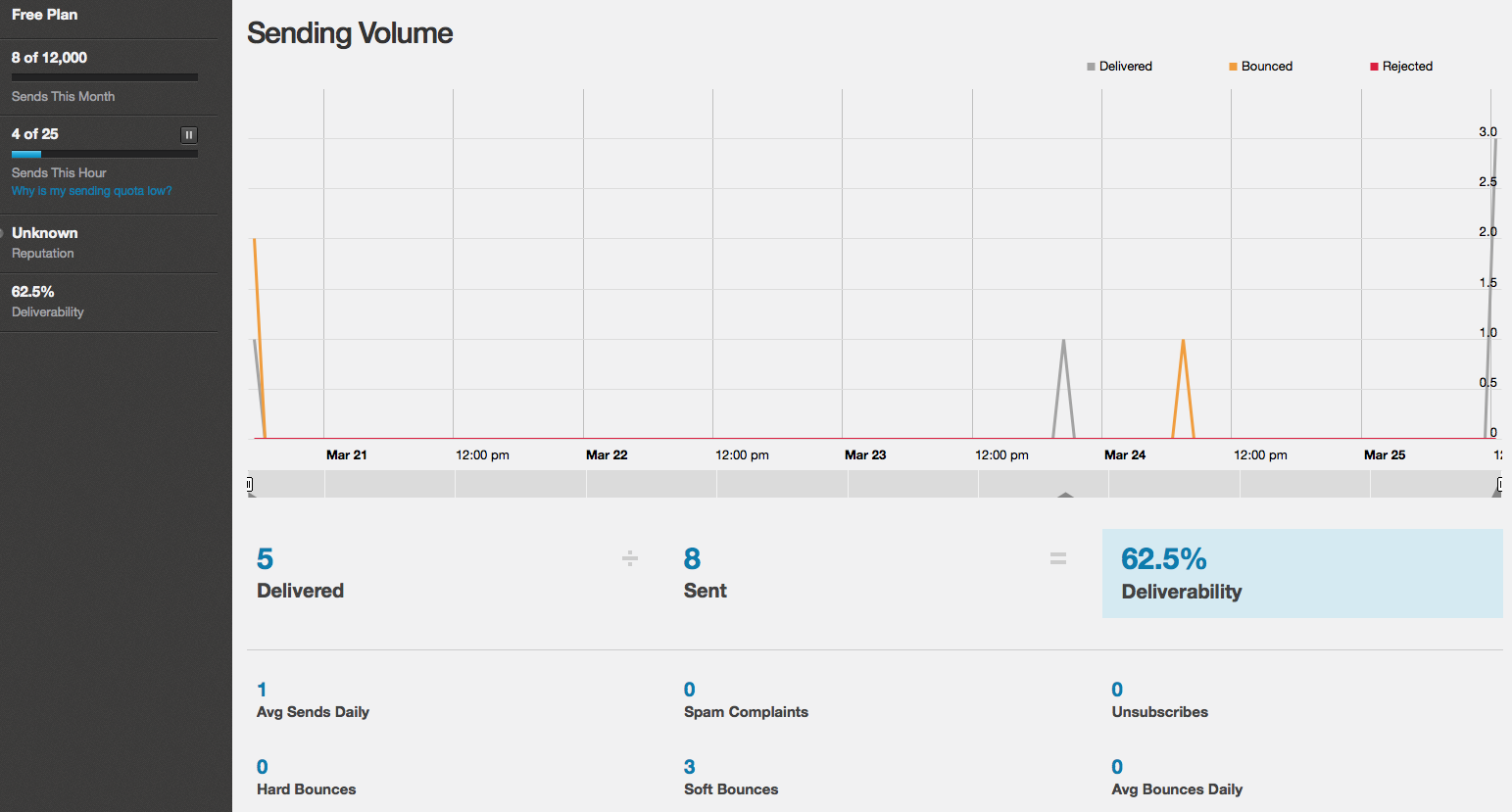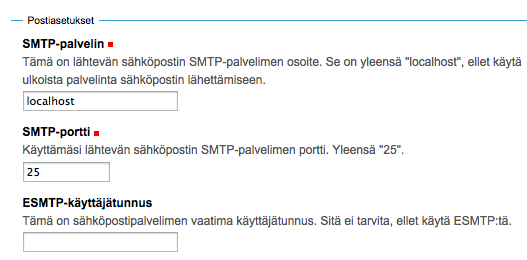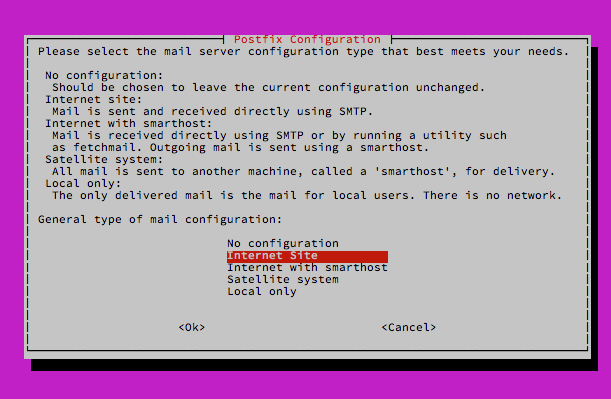This blog posts discuss using Postfix mail server software and Mandrill SMTP service to send email out from your Linux server and web applications.
Getting a good outgoing email service for your self-hosted small business web application is difficult. Mandrill service addresses this issue; Mandrill is outgoing email service provided by Mailchimp email newsletter service – so they have all the money, skill and interest keep their SMTP server working and spam blacklist free.
In this blog post we discuss how to use Mandrill with Postfix SMTP daemon on Ubuntu Linux. Please note that this blog considers only Ubuntu Linux software stack where you have full control. If you run crippled deployment environment where you cannot install software, like Google AppEngine or Heroku, Mandrill offers HTTP API for sending email.
You may also want to see earlier blog posts Using Nullmailer and Mandrill app for sending email on Ubuntu servers and Sendmail using GMail and Nullmailer. However, approach described here is superior and recommended over the former alternatives. Specifically Exim4 and Sendmail are inhuman difficult to configure, MSMTP and Nullmailer do not offer localhost SMTP server.
1. About Mandrill
Mandrill is
- Real SMTP server with SMTP and HTTP APIs
- 12k free emails per month – very generous from them
- The owner has clear interest keeping it spam blacklist free (Mailchimp, their main product, is a newsletter service)
- The web admin interface is easy and powerful
- Mandrill supports converting all links in emails automatically trackable
Sidenote: when dealing with setting From: address in email make sure the domain records of the from email address whitelist the outgoing email server IP addresses via SPF records.
2. Setting up Postfix with Mandrill
The benefits of using Postfix include
- Relative easy configuration
- Local email queue on the server
- SMTP service at localhost port 25. If you are hosting multiple web applications, like Plone CMS, they have configuration panel where to set SMTP server details. Postfix handles centralized SMTP upstream credential management and local queue for your outgoing emails. Postfix approach is more easier to migrate if you change SMTP servers: you change your ourgoing email service credentials just in one place
- Some older web applications cannot do SMTP SSL/TLS authentication out of the box and thus cannot negotiate with Mandrill server (e.g. Plone 3.x, WordPress). Postfix acts as middleman for them.
Install Postfix on Ubuntu 12.04 LTS:
sudo apt-get install postfix mailutils libsasl2-2 ca-certificates libsasl2-modules
You may or may not popped up for Postfix setup wizard in this point. If it doesn’t happen manually run dpkg-reconfigure postfix after apt-get. When the setup wizard asks any questions choose
- Internet site
- Add fully qualified hostname for your server (e.g. if your host is foobar, FQDN is foobar.example.com)
- Otherwise use the default settings
Then add the following lines to file /etc/postfix/main.cf:
relayhost = [smtp.mandrillapp.com] smtp_sasl_auth_enable = yes smtp_sasl_password_maps = hash:/etc/postfix/sasl_passwd smtp_sasl_security_options = noanonymous smtp_use_tls = yes
Set up your Mandrill credentials for Postfix:
echo "[smtp.mandrillapp.com] MANDRILL_USERNAME:MANDRILL_API_KEY"> /etc/postfix/sasl_passwd postmap /etc/postfix/sasl_passwd
You can create your API key on Settings page on Mandrill website.
Install SSL certificates, so Postfix trusts smtp.mandrillapp.com (might not be supplied on Ubuntu server by default):
cat /etc/ssl/certs/Thawte_Premium_Server_CA.pem | sudo tee -a /etc/postfix/cacert.pem
Restart Postfix
service postfix reload && service postfix restart
3. Testing email out
Below is the command line to send some mail to yourself:
echo "This is a test message from ${USER}@${HOSTNAME} at $(date)" \
| sendmail mikko@example.comCheck the system mail queue:
mailq # Should be empty
You can see Postfix logs for possible detailed error reports:
tail -f /var/log/mail.log
See that Postfix answers in localhost port 25:
telnet localhost 25 # Write crap to the SMTP port until Postfix terminates the connection
Also check Outbound > Activity logs in Mandrill web interface.
4. More information
![]() Subscribe to this blog in a reader
Subscribe to this blog in a reader Follow me on Twitter
Follow me on Twitter Follow me on Facebook
Follow me on Facebook Follow me Google+
Follow me Google+