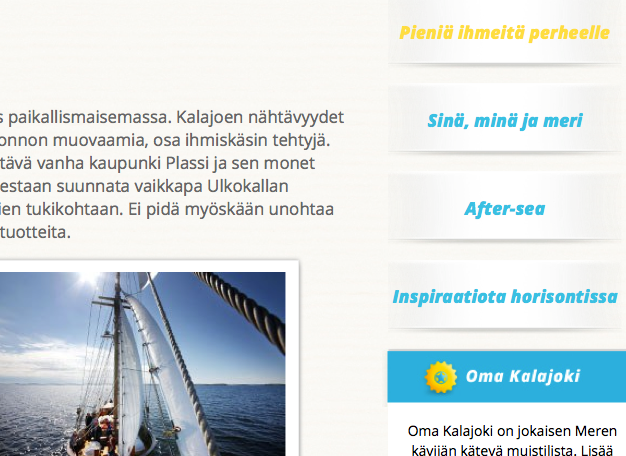Introduction
imageportlet add-on provides a portlet for Plone CMS for easily add images, banners and carousels around the content on your site.
This is very useful with ContentWentPortlets to bannerize your size.
Features
- Inline image upload from a local computer directly into the portlet. No separate image bank folder management needed.
- Image can act as a link or simply serve as a decorative banner
- Plain text slots for heading, footer, over-the-image text (button) and <img> alt text
- Carousel images via jQuery Cycle Lite
- Cache friendly: unique URLs after each edit allows the images cached forever in the front-end cache
Benefits
The benefit over static text portlet + TinyMCE uploaded images is vastly easier user experience. You don’t need to separate portlets or place to upload the image: images are managed within the portlet.
The management is much streamlined for non-power users.
Installation
The add-on is compatible down to Plone 3.3.5.
Update buildout.
Plone 4.2 and newer: add imageportlet to eggs in buildout.cfg:
eggs =
...
imageportletOld releases: With Dexterity 1.1 pindowns:
# Change the number here to change the version of Plone being used
extends =
http://dist.plone.org/release/3.3.5/versions.cfg
http://good-py.appspot.com/release/dexterity/1.1?plone=3.3.5
eggs =
...
imageportletRun buildout.
Install the imageportlet add-on in Site Setup.
Go to any portlet manager and choose Add new portlert… Image Portlet.
![]() Subscribe to this blog in a reader
Subscribe to this blog in a reader Follow me on Twitter
Follow me on Twitter Follow me on Facebook
Follow me on Facebook